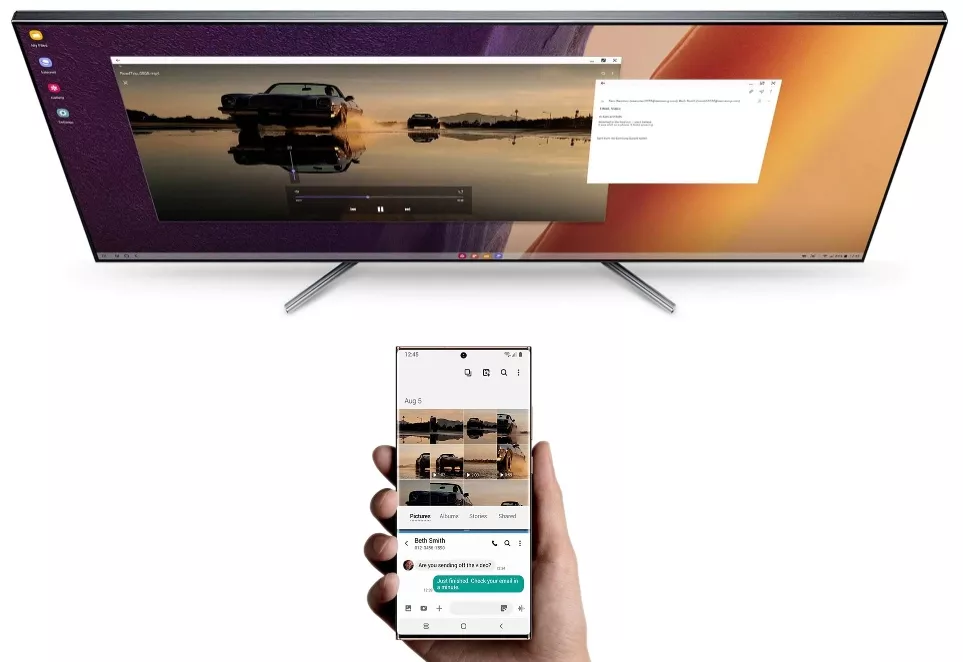Products
Others
- Wallpapers
- Videos
- Thesaurus
- Blog
-
Brands
- Samsung
- Apple
- Xiaomi
- Huawei
- Honor
- Nokia
- HTC
- Sony
- LG
- Tecno
- Infinix
- Realme
- QMobile
- Oppo
- Vivo
- OnePlus
- Motorola
- BlackBerry
- Lenovo
- Alcatel
- Meizu
- ZTE
- Asus
- Vodafone
- Microsoft
- TCL
- Zong
- Jazz
- BLU
- Sharp
- Ulefone
- Itel
- Micromax
- Poco
- Black Shark
- Nothing
- Nubia
- Elephone
- Acer
- Archos
- Blackview
- Xolo
- Razer
- Panasonic
- Oukitel
- Leagoo
- Lava
- Cat
- Doogee
- Cubot
- T-Mobile
- Fairphone
- Coolpad
- NIO
- Energizer
- Sparx
- Calme
- HMD
- UMIDIGI
- Dcode
- Fujitsu
- Philips
- Dell
- Gionee